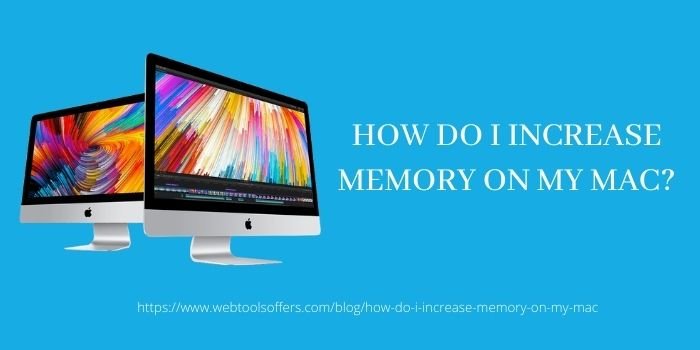HWID Ban Removal Guide 2025 [How To Bypass Hardware Ban]

Are you wondering how to bypass HWID ban successfully? With HWID unban guide, get around the Hardware ban on all games & continue playing.
As gaming communities are growing, the competition to achieve higher ranks in various games is also getting tough. So many players use cheats & exploit game bugs while breaking rules to score better. That’s why a Hardware ID ban is imposed to stop hackers & cheaters.
Sometimes innocent players get HWID banned due to technical issues or getting teamed up with hackers during the matchmaking process. In this article, we will discuss crucial steps for HWID bypass so you can be unbanned if you are wrongfully banned.
What Is HWID Ban Meaning?
Hardware ID ban simply implies that the game’s punishing system has banned unique identifiers of your computer’s hardware. When players cheat, hack, or break in-game rules, developers ban HWID to block them from accessing their services.
When you receive a Hardware ban, the unique identifiers of your gaming system’s components like the mouse, motherboard, Network card, etc. get banned permanently. So HWIDban punishes the target player’s game account, IP address, and also the gaming device.
How Does Hardware Ban Work?

HWID ban works by banning the hardware components of a player’s gaming computer and blocking them from connecting with game servers. The working process to ban HWID is given below:
- The game’s banning system collects unique identifiers of the player’s computer hardware.
- A list of serial numbers of hardware parts such as motherboard, CPU, Network card, etc. is created.
- This list of unique hardware identifiers is then added to the database containing banned users.
- The database containing the blacklist of HWID banned users is stored on the game server.
- When a player with a Hardware ID ban tries to connect with the game server, the blacklist database is checked & prevents the player from playing.
If you are accidentally hardware banned from a game, you will find HWID unban methods in this article. Though it can be a little confusing to get around HardwareID bans, but not impossible.
Is HWID Ban Bypass Possible?
Yes, it is possible to get around a Hardware ban but it can violate the terms & conditions of a game. If your account gets caught when implementing HWID bypass methods, it could be permanently banned from game servers.
If you want to successfully remove HWIDban then you must change the unique identification number of all components of your computer. Read below to know the steps to follow when developers ban HWID from your computer.
If you are troubled by using Wizz and want to find out how to get unbanned from Wizz then check out this article and fix your issue now.
How To Bypass HWID Ban On Any Game?
If you want to know how to bypass Hardware ban then follow our step-by-step guide. We mentioned below all the necessary steps required to get rid of the Hardware ID ban.
- Uninstall the game & remove all traces.
- Edit Hardware ID registry keys.
- Change Your IP Address.
- Modify Hard Disk’s serial ID numbers.
- Change HWID of all parts.
- Modify MAC address.
- Get A New Game Account.
- Change HWID of Monitor.
- Change Peripherals HWID.
- Install game & play.
You can perform these steps when you are HWID banned to get unbanned from the game server. We are going to discuss all of these steps in detail so continue reading to know HWID unban process.
Step 1: Uninstall Game And Remove All Traces
The initial step to bypass HWID ban is to remove all the game files from your computer. Deleting games and their files will ensure that your PC can’t be tracked by the Hardware ID ban system due to any old file.
You can use an uninstaller software like Revo to remove game files.
- Install Revo on your computer and launch it.
- Then choose the game you want to uninstall & make an advanced scan for leftover game folders.
- Select all the leftover items from the game and delete them.
Step 2: Edit Hardware ID Registry Keys
Registry keys play an important role if you are HWID banned. It can link your PC back to a Hardware ban so it is very necessary to change them. For editing registry keys to bypass HWID ban:
- Press “Window Key+R”, type “regedit” and click “OK”.
- Now open this “HKEY_LOCAL_MACHINE\SOFTWARE\Microsoft\Cryptography” & double-click on “MachineGuid”.
- Replace the “Value data” with a key generated by the online GUID generator.
- Open “Computer\HKEY_LOCAL_MACHINE\SYSTEM\CurrentControlSet\Control\IDConfigDB\Hardware Profiles\0001” & double-click “HwProfileGuid”.
- Again replace the Value data with the online generated GUID key.
Step 3: Change Your IP Address
You must mask your IP address to prevent your device’s location from getting linked to the HWID ban. VPN can be a very useful tool to hide your real IP address and use another IP address that belongs to another location.
- Install VPN software on your computer.
- Login to the VPN client and choose any server.
- Connect to the VPN server and your IP address will be replaced by the VPN server’s IP.
You can also check out NordVPN 1 year deal Or NordVPN 3 Year Plan This will prevent Hardware ID ban detection as your computer is using a different IP address than before.
Which VPN Is Best To Bypass HWID Ban?
NordVPN is recommended as the best VPN to get rid of the Hardware ban. It has more than 5700+ servers in over 60 countries which gives you a lot of locations to connect with. Also, it uses strong encryption which makes it almost impossible to track your game data.
You can follow the steps to get NordVPN for HWID bypass:
- Visit the gammatech.org website.
- Go to NordVPN 3 year deal.
- Now click the coupon to activate the deal.
- After getting redirected to the official website, fill in your details.
- Proceed to the payment section to pay the bill.
Also, you can check NordVPN 1 Month coupon with a 63% discount plan they will provide you with one of the best features.
Step 4:Modify Hard Disk’s Serial ID Numbers
Hard Drives are one of the major components of the computer that gets blacklisted when game servers ban HWID. If you change the Hard Disk’s unique identifier serial numbers, then you can easily lift the HWID ban by any game.
- Download the VolumeID file from Microsoft’s official website.
- Now run the file and then open the command prompt. Type cd c:/ and hit enter.
- Now type vol c: to check the ID number of the C drive.
- Copy the drive ID number and save it in a text file.
- Replace the last two digits of the volume ID.
- Then use the command volumeid c: [ID number]. For example, volumeid c: 8E6D-C240 to change the serial number of the C drive.
This will change the unique identifier of the C drive and do the same for all other drives to get rid of Hardware ID ban successfully.
Step 5: Change HWID Of All Parts
For a successful HWID ban bypass, you must change the current hardware ID of the PC’s components. First, you need to download AMIWIN64 and run it. After that use the following commands:
- AMIDEWINx64.EXE /SS
- AMIDEWINx64.EXE /C
- AMIDEWINx64.EXE /PSN
- AMIDEWINx64.EXE /SU
- AMIDEWINx64.EXE /BS
When you run each command, note down the ID number associated with that command. Change characters of the ID number of various parts and type the same command with the changed unique identifier numbers. Doing this will help you in HWID bypass to remove the ban.
Step 6: Modify MAC Address
When you receive a Hardware ban, your MAC address also gets banned by the game server. So it is very important to change the MAC address of your PC if you want HWID unban instantly.
To change the MAC address on Windows to bypass HWID ban:
- Start by visiting “Network & Internet” inside settings.
- Click on “Change Adapter Options” then right-click your network adapter and hit “Properties”.
- Enable “Client for Microsoft Networks” & tap “Configure”.
- Now click the “Advanced” tab to choose “MAC Address” or “Network Address”.
- Visit the online random MAC address generator, copy & paste the generated MAC address in the “Value” section, and tap “OK”.
Now your MAC is changed to get rid of HWIDban in the game.
Can You Spoof MAC Address With Software?
Yes, there are many MAC address spoofing tools that are used to remove HWID ban. You can use those tools if you don’t want to change the MAC address of your network adapter manually. Just download & install the MAC spoof tool and change the MAC address with a single click.
Step 7: Get A New Game Account
After you have successfully implemented the above steps, it’s time to create a new game account to bypass HWID ban. If you don’t want to create a new game account, then you can also buy them online from various websites.
Making a new gaming account will prevent game servers from tracking your Hardware ban. If you want to set up an HWID bypass then using a fresh account is mandatory to avoid detection.
The steps to create a new account for HWID banned users are given below:
- Open the official game website.
- Find the “Create an Account” option.
- Use a different email account.
- Choose a different username & password.
- If you linking a phone number, don’t use the same old number.
Step 8: Change HWID Of Monitor
There are some rare cases when your monitor also gets HWID banned from the game server. If you don’t change the unique identifier of the monitor then game servers will detect you via HWID ban list.
- Download the Custom Resolution Utility app.
- Select your monitor after launching the app.
- Now tap “Edit” and change “Serial ID”.
- After changing the serial ID, click “OK”.
So changing the serial ID number of your monitor can help you with HWID unban.
Step 9: Change Peripherals HWID
In some selected cases of HWID ban, you will notice that even the controller, keyboard, mouse, and other peripherals are blacklisted. So in this case, you need to change all peripheral IDs if you want to remove the Hardware ban completely.
- First, you have to download USBDeview and run it as an administrator.
- Then go to Keyboard and right-click it to choose “Open In RegEdit”.
- Now right-click the highlighted folder in Registry Editor.
- Now hit “Permission”, choose the “Deny” option, click “Apply” then “OK”.
Now you can repeat the same steps for the mouse and controller if game servers ban HWID of all peripherals.
Step 10: Install Game & Play
Now you have done all the above steps, start downloading the game from the official website and install it on your PC. To avoid a HWID ban, don’t run it right after installing the game.
- Turn on the VPN installed on your computer.
- Go to settings and activate “Kill Switch”.
- Connect to another country’s server & log in to the game.
- Now play the game without HWIDban anymore.
Make sure to use a VPN service whenever you want to login to the game. When you are HWID banned, your IP address also gets banned along with computer hardware. So using a VPN will help in an effective HWID bypass to play games without getting banned again.
How To Remove Hardware Ban?
You can bypass HWID ban by changing the serial numbers of the hardware attached to your computer system. Now there are various ways to change the hardware ID. You can either use a spoofer to get HWID unban or you can do it manually using the above-mentioned steps.
However, using spoofers for HWID bans might not work always and they are not free. So you can replace your computer hardware ID numbers using our guide to bypass Hardware ID ban with ease.
How To Get Rid Of HWID Ban On PC?
If you want to get rid of Hardware ban on your gaming PC then you have to replace the HWID of its components. Here is the list of PC hardware whose serial numbers need to be changed:
- HDD
- SSD
- Motherboard
- Network Card / MAC
- Monitor
- CPU
- GPU
- Other HWID keys on your PC
- Windows unique identifiers
- Peripherals
How To Fix HWID Ban?
If you are wrongfully HWID banned from any game then you can request game support representatives to lift your ban. When you request for hardware ban lift, you should do the following things:
- Visit the official website of the game that ban HWID on your computer.
- Go to the ban appeal section.
- Choose your game in case the company has multiple games.
- Enter your player ID.
- Provide the email address to which you want to get a reply.
- Write a detailed description of how you accidentally get HWID bans.
- Wait for a few days till your case is reviewed and you get banned.
Can You Bypass PUBG HWID Ban?
Yes, it is possible to bypass hardware ID ban by PUBG. The anti-cheat system of PUBG HWID bans your account if it detects any cheating software. So if you are accidentally banned then HWID unban is possible by changing the unique identifiers of your computer components.
If you want to know how to play pubg after ban in India check this link and then you will be able to play pubg in India after the ban
How To Bypass Hardware Ban Valorant?
You can get rid of HWID ban in Valorant simply by altering the unique identification number of your PC components such as motherboard, CPU, etc.
How To Remove Hardware Ban Warzone?
If you are HWID banned Warzone, then change the hardware ID of the motherboard, mouse, CPU, GPU, and Network card. It will let you bypass Warzone ban on your computer.
Can I Bypass Fortnite HWID Ban?
Yes, you can get rid of Fortnite hardware ban by replacing old unique identification numbers of PC components with new ones. It will make hardware ID detection impossible for game servers.

![HWID Ban Removal Guide 2025 [How To Bypass Hardware Ban]](https://www.webtoolsoffers.com/wp-content/uploads/thumbs_dir/How-To-Access-Banned-Telegram-Channels-qxezc9z22kby7vm3olkldsn3gp099v4pitqsvz5mik.webp)