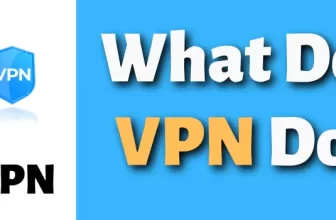Clip Studio Paint software allows you to easily create drawings and paintings. In addition to this, you can also use this software for creating illustrations, comics, and animations. Through this Clip Studio Paint Review 2025, we will discuss all the major features of this software along with the pros and cons of Clip Studio Paint. We will also discuss how much Clip Studio Paint cost is and is Clip Studio Paint worth it or not. If you are looking to buy it then we have a perfect solution for you, you can buy this amazing software in the upcoming Clip Studio Paint sale at an affordable price. It saves up to 50% money on your purchase.
About Clip Studio Paint
It is a suite of various animating and drawing tools. It was developed by Celsys Inc., a Japanese graphics firm, and was initially released as a Comic Studio in the Japanese market. In the American market, it was sold as Manga Studio. Its original version only supported Black and white art along with some solid colors. However, after the release of its 4th version in 2007, it started supporting all kinds of colors. Now, let’s head towards the Clip Studio review of features to know a bit more about this software.
Clip Studio Paint Review: Analysis Of Features
To know is Clip Studio Paint is worth it or not, it’s important to have a look at its features:
- Palettes: You can use palettes for customizing some specific things like colors, brush or pen size, etc. This software provides various kinds of palettes like color palettes, brush size palettes, layers palettes, etc. that you can use for making your project.
- Amazing tools: Clip Studio Paint has a very vast range of tools. Zoom tool, selection tool, blend tool, fill tools, etc. are some of these tools.
- Layers: With this software, you can add various layers to your project like vector, foil, tonal, etc. These layers can ease the work of editing for you.
- Windows and Display feature: By using these features you can hide menus bars and can customize toolbars. Zoom In/Out, show grids, view print size are some other features categorized under this category.
- Editing features: Some of the editing functions that you can perform are tonal correction, rotation of canvas, transform object, blur selection area, etc.
- Layer Features: You can lock, blend, and merge various layers by using this feature.
- Filters: You can apply various filters to your project. Like you can blur, sharpen, or transform your project.
- Text: By using the text tool, you can add text to your project. You can also change the font face. And with the EX license, you can also work in the story editor mode.
- Multi-page management: It also helps you to manage and export multi-page projects. You can also work on several pages at once. However, this function only works with the EX license.
Why Clip Studio Paint Is Used?
Clip Studio is paint is basically used for art and drawing. The other tasks that you can do with this software are mentioned in this detailed infographic:
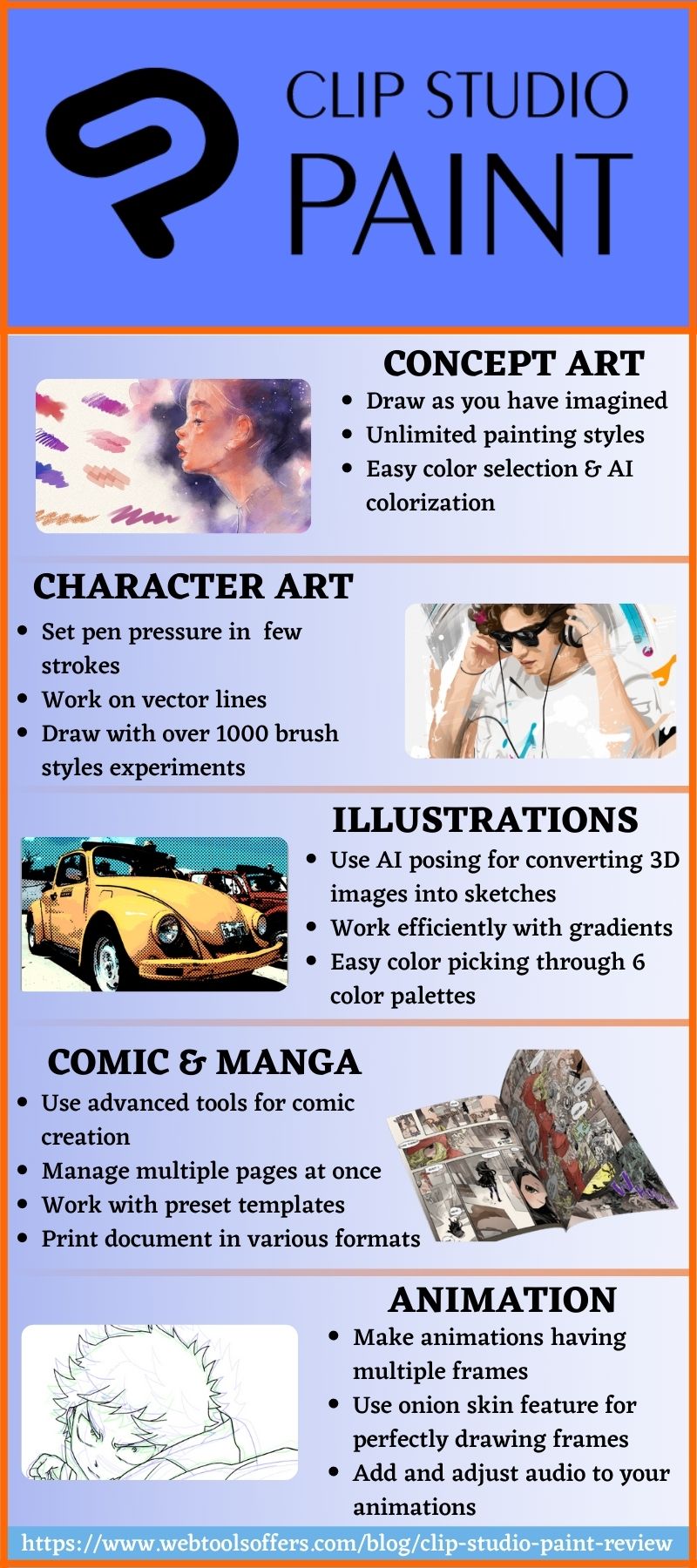
Clip Studio Paint Review: Difference Between Clip Studio Paint Ex And Pro
Clip Studio Paint primarily provides two versions named Clip Studio Paint PRO and Clip Studio Paint EX. The PRO version is suitable for concept art, character art, and illustrations. Although with the EX version, you can create Manga and Comics, animations, etc.
The main differences between Clip Studio Paint PRO and Clip Studio Paint EX are:
- Multi-Page Projects: With the Pro version you can only create single-page illustrations or animations. But, the Ex version allows users to create and manage projects having multiple pages.
- Animation Frames: Pro version only allows users to create short animations of up to 24 frames. But with the Ex version, you can create as much long animation as you want.
- More Exporting Options: The Ex version provides a great range of exporting options. Like it allows you to export projects having multiple pages in Kindle or PDF format. However, the Pro version lacks this feature.
- Convert 3D Animations Into Lines: By using the Ex version, you can easily convert 3D animations and images into lines and dot shading. But you cannot enjoy this feature with the Pro version.
How Much Does Clip Studio Paint Cost?
In this Clip Studio Paint Review, we have discussed the features associated with this software. Now it’s time to have a look at the pricing structure of it.
The most common question related to the pricing of this software is whether Clip Studio Paint is a one-time buy or do you have to pay monthly for Clip Studio Paint?
Well, both of these are correct as Clip Studio Paint provides both of these options. You can either buy a Clip Studio license key for a lifetime or opt for its monthly subscription.
You can check the latest price of its both version here:
For finding deals on this software, you can visit our Clip Studio Paint Coupon page, or for event sales visit Clip Studio Paint Black Friday Sale Page.
Pros And Cons Of Clip Studio Paint

We have discussed all the major aspects in this Clip Studio Paint Review. Now, let’s have a look at the major Clip Studio Paint pros and cons:
- It provides thousands of brush styles and along with 6 color palettes, which makes color selection very easy.
- This software supports AI technology, which automatically fills colors for you. It also automatically sets the pressure of the pen in just 2 to 3 strokes.
- It lets you add and customize vector lines to your projects. This makes drawing very easy.
- With it, you can also convert 3D models and images into lines in just a few steps.
The major drawback of Clip Studio Paint is that it doesn’t provide too much tools for photo editing. Apart from this, we don’t found any major drawback in Clip Studio Paint.
Final Thoughts: Is Clip Studio Paint Worth it?
After analyzing all the aspects of Clip Studio Paint, we can conclude that it is an amazing software for creating comics. Although the pricing is of its EX version is very high when compared to the PRO version. So, it’s monthly/annual subscription can cost you a bit but its Lifetime license can provide worth for your money. So, it is worth purchasing Clip Studio Paint software if you are a digital artist.
FAQs Related To Clip Studio Paint Review
Q. What Is Clip Studio Paint Debut?
It is one of the versions of Clip Studio Paint and is suitable for painting. The Debut version is not available for sale as standalone software. This software is available only during special time offers and as bundled software.
Q. Is Clip Studio Paint Good For Animation?
Yes, Clip Studio Paint is one of the most prominent software for animation. It comes with a lots of advanced features that you can help you to create amazing animation videos. Besides, you can also export your animation to various file formats with the help of this software.
Q. Can I Use Clip Studio Paint For Free? How Long Is Clip Studio Paint Free Trial?
Yes, it can be used for free. Clip Studio Paint provides a 30 trial in which you can use its all features for free. And if you opt for its monthly plans, then you can get a 3 months free trial.
Q. What Is The Latest Version Of Clip Studio Paint?
Click Studio Paint recently launched its latest version 1.10.6. on 23 December 2020. This version is supported on Windows, macOS, iPad, iPhone, Galaxy, Android, and Chromebook
Q. How To Get/Download Clip Studio Paint For Free?
There are some easy steps by following which you can download the free version:
- First, reach the official website of Clip Studio Paint.
- After reaching there, go to the footer section at the bottom of the homepage of Clip Studio Paint.
- There, find the option “Free trial” and click on it. It will take you to the download page.
- Now click on the version according to your device and download it.
Q. Is Clip Studio Paint Good?
Clip Studio Paint is very nice software for comic & manga, animations, and art. So, if you are looking for art and drawing software then Clip Studio Paint can be a good choice for you.