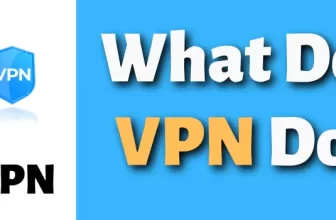How to Install ProtonVPN on Windows in ?
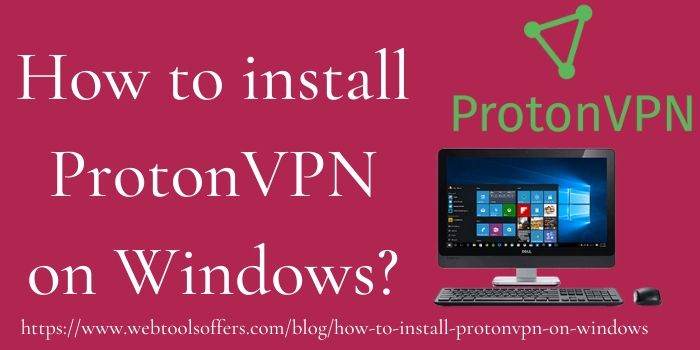
If you are a window user and want to use the services of ProtonVPN then you can use it easily. A maximum number of users want to use the services of ProtonVPN but they don’t know how to install ProtonVPN on Windows. So if you are one of them who are not aware of this then here we will guide you about the installation of ProtonVPN on Windows.
Before using the ProtonVPN if you want to know about its services and benefits then you can read ProtonVPN Review in our blog section.
Here you will get a complete guide to use the services of ProtonVPN. You only have to follow the guidance and you can easily install ProtonVPN.
If you are a Mac user then you can also use this VPN Software on your Mac just Follow Few steps to use ProtonVPN On MacOS
Guidance to Install ProtonVPN on Windows
To use the services of ProtonVPN follow and guidance and use it now. This guidance will help you in using the services of a VPN easily. If you install it then you can use VPN and anywhere. So follow the steps and use ProtonVPN.
Get Yourself the premium version of ProtonVPN for the discount with ProtonVPN Promo Code
- Go to the ProtonVPN Download Page & click on the Download for Windows button mentioned on the screen.

- A new window pops up asking “Do you want to allow this app to make changes to your device?” Click the “Yes”

- Click Next> on the OpenVPN TAP Adapter Installation appears on the screen.

- On next enter your file browser name. If you want to install it in the mention fie then click on the Next button. If you want to change it and then enter the file name into it and click the browse button.

- A popup screen appears ready to install icon. So click on the install button.

- Choose a run button when it asks do you want to run his file.

- Wait for the installation
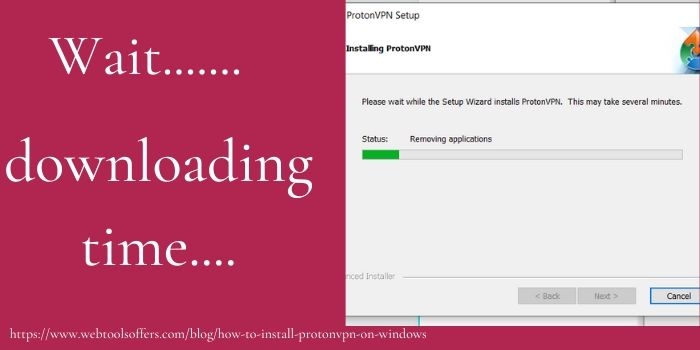
- Click on the Finish button to complete the installation process of the ProtonVPN.
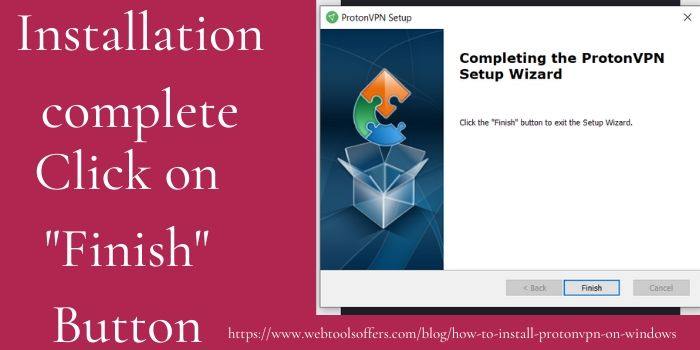
- When the process complete then a short cut icon appears on your desktop.

Get the services of ProtonVPN by using the above-mentioned steps. So go with the step and make your internet browsing more safe and secure with the help of the best VPN services.